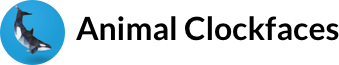[vc_row][vc_column css=”.vc_custom_1560952750724{border-top-width: 0px !important;border-bottom-width: 0px !important;padding-top: 10px !important;padding-bottom: 0px !important;}”][vc_column_text]
We Have Answers
Purchasing Questions
[/vc_column_text][/vc_column][/vc_row][vc_row][vc_column css=”.vc_custom_1560952755285{border-top-width: 0px !important;border-right-width: 0px !important;border-bottom-width: 0px !important;padding-top: 0px !important;padding-right: 0px !important;padding-bottom: 0px !important;padding-left: 15px !important;}”][vc_column_text][accordions id=”78967″][/vc_column_text][/vc_column][/vc_row][vc_row][vc_column css=”.vc_custom_1560863623520{border-top-width: 0px !important;border-bottom-width: 0px !important;padding-top: 0px !important;padding-bottom: 0px !important;}”][vc_column_text]
Clockface Questions
[/vc_column_text][/vc_column][/vc_row][vc_row][vc_column css=”.vc_custom_1560948049959{border-top-width: 0px !important;border-right-width: 0px !important;border-bottom-width: 0px !important;padding-top: 0px !important;padding-right: 0px !important;padding-bottom: 0px !important;padding-left: 15px !important;}”][vc_column_text][accordions id=”78976″][/vc_column_text][/vc_column][/vc_row]